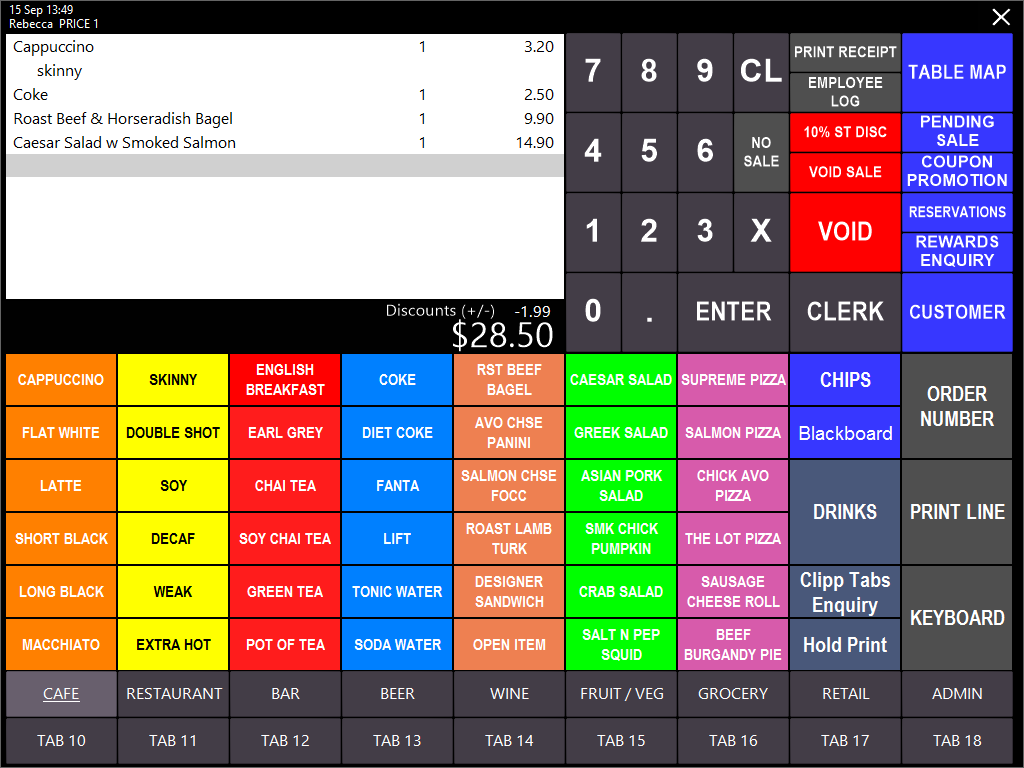
Start a sale in Idealpos.
Press Enter and select the ROOM CHARGE tender.
Enter the room number and press ‘Proceed’. Idealpos supports the use of leading zero room numbers with Newbook.
Confirm the guests name to successfully post the transaction.
You are able to send customer tips to the interface included with the transaction details.